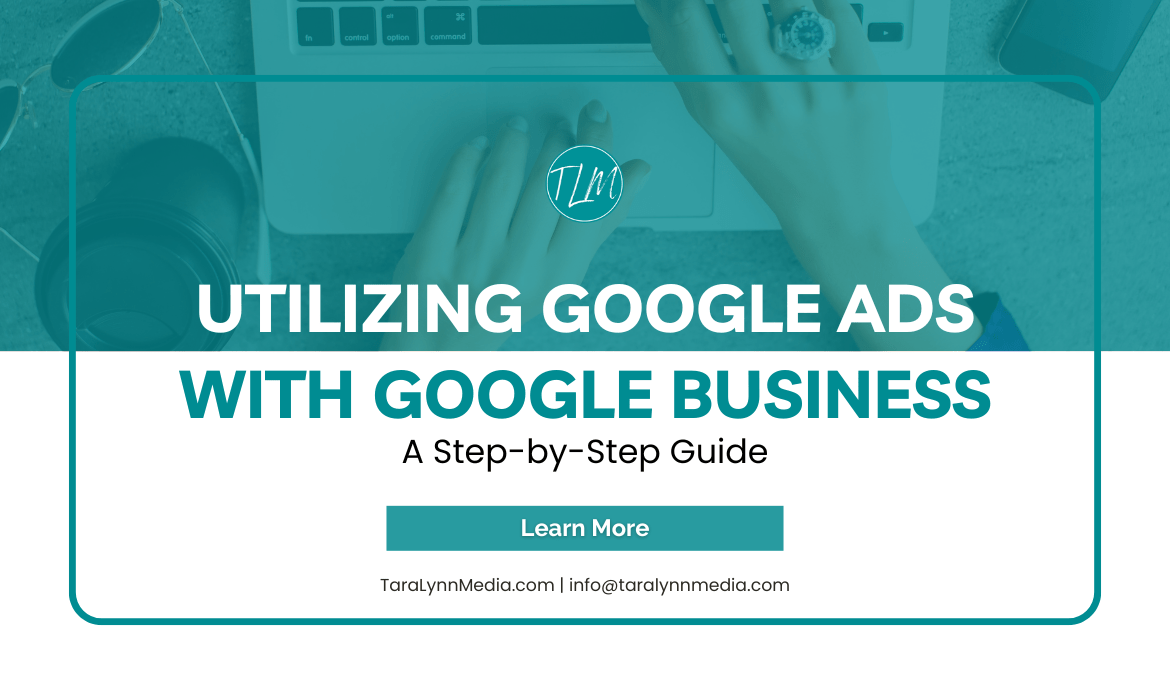
Utilizing Google Ads, combined with Google Business, is a powerhouse duo that can significantly improve your online visibility and drive meaningful traffic to your business. This blog post will dive into the benefits of utilizing Google Ads with Google Business and provide actionable tips to maximize your advertising efforts.
Why Google Ads and Google Business?
Google Ads is a versatile advertising platform that allows businesses to display ads to users based on their search queries, demographics, and browsing behavior. Integrating with Google Business can amplify your reach and ensure your business appears prominently in local search results. Here are some compelling reasons to utilize Google Ads with Google Business:
- Enhanced Local Visibility: Your business can appear at the top of the search results when users search for services or products near them, thanks to location-based targeting.
- Increased Traffic and Leads: Targeted ads attract potential customers who are actively searching for what you offer, leading to higher click-through rates and more leads.
- Cost-Effective Advertising: With pay-per-click (PPC) advertising, you only pay when someone clicks on your ad, ensuring your budget is spent efficiently.
- Measurable Results: Google Ads offers thorough analytics, allowing you to monitor the performance of your campaigns and make informed decisions.
Setting Up Your Google Business Profile
Before diving into Google Ads, ensure your Google Business profile is fully optimized. Here are the steps to get started:
- Claim Your Business: If you haven’t already, do so on Google. This allows you to control your business’s appearance in Google Search and Maps.
- Complete Your Profile: Fill out all relevant information, including your business name, address, phone number, website, and business hours. Make sure your information is accurate and up to date.
- Upload High-Quality Photos: Provide high-quality photographs of your company, products, and services. Visual material is essential for enticing potential clients.
- Collect and Respond to Reviews: Encourage satisfied consumers to submit feedback and respond swiftly. Positive reviews boost your credibility and search ranking.
Creating Effective Google Ads Campaigns
Now that your Google Business profile is optimized, it’s time to create compelling Google Ads campaigns. Follow these procedures to ensure the effectiveness of your advertisements:
- Define Your Goals: Clearly state what you hope to accomplish with your Google Ads campaigns. Having precise goals, whether they be for growing website traffic, generating leads, or increasing sales, will help drive your plan.
- Keyword Research: Conduct extensive keyword research to determine what terms your target audience is looking for. Use tools such as Google Keyword Planner to locate suitable keywords.
- Craft Compelling Ad Copy: Write ad copy that is clear, concise, and compelling. Highlight your unique selling points and include a strong call-to-action (CTA).
- Use Ad Extensions: Utilize ad extensions to provide additional information and improve the visibility of your ads. Extensions like site links, call buttons, and location information can enhance your ads’ effectiveness.
- Set a Budget: Determine your advertising budget and set your bids accordingly. Monitor your spending and adjust your bids to maximize ROI.
- Monitor and Optimize: Regularly review the performance of your ads using Google Ads analytics. Optimize your campaigns by adjusting keywords, ad copy, and bids based on the data.
Combining Google Ads with Google Business
Integrating your Google Ads campaigns with your Google Business profile can provide a significant boost to your online presence. Here are some tips for combining the two effectively:
- Local Search Ads: Utilize location extensions in your Google Ads to show your business address, phone number, and a map marker. This makes it easy for local customers to find and contact you.
- Promote Special Offers: Highlight any special offers, promotions, or events directly in your ads. This can entice potential customers to choose your business over competitors.
- Leverage Reviews: Include positive reviews and ratings in your ad copy to build trust and credibility with potential customers.
- Mobile Optimization: Ensure your website and ads are optimized for mobile devices. Many users search for local businesses on their smartphones, so a mobile-friendly experience is crucial.
Utilizing Google Ads with Google Business is a strategic way to enhance your online visibility, attract targeted traffic, and generate leads. At Tara Lynn Media, we specialize in helping businesses optimize their digital marketing efforts for maximum impact. By following this step-by-step guide, you can effectively leverage these powerful tools to grow your business, contact us today.
