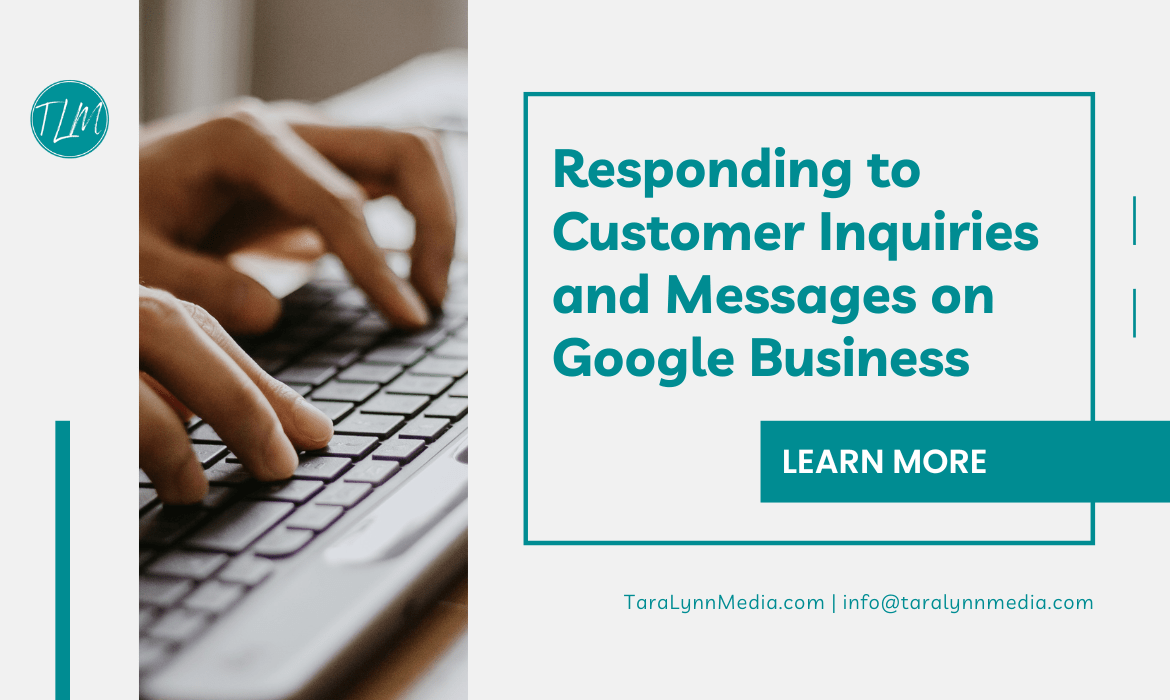
One of the most effective ways to build strong relationships with your customers is by responding to customer inquiries and messages promptly and professionally. Google Business provides a powerful platform to interact with your audience, and mastering this can set your business apart from the competition.
Why Responding to Customer Inquiries and Messages Matters
Responding to customer inquiries and messages on Google Business is more than just good customer service—it’s a vital part of your brand’s online reputation. When customers reach out, they expect timely and helpful responses. Here’s why your response strategy matters:
- Builds Trust and Loyalty: Prompt responses show customers that you value their time and feedback, which builds trust and encourages loyalty.
- Enhances Customer Satisfaction: Addressing concerns and questions efficiently enhances overall customer satisfaction, leading to positive reviews and repeat business.
- Improves Online Visibility: Active engagement can boost your local SEO rankings, making your business more visible to potential customers.
- Drives Conversions: Effective communication can turn inquiries into sales, driving revenue growth.
Best Practices for Responding to Customer Inquiries and Messages on Google Business
- Respond Quickly: Time is of the essence. Aim to respond within 24 hours to show customers that you prioritize their needs.
- Be Personable and Professional: Use a friendly yet professional tone. Personalize your responses so that customers feel valued. Provide clear and concise information. Address the customer’s question or concern directly. Provide detailed and accurate information to resolve their inquiry.
- Encourage Further Engagement: Invite customers to continue the conversation if they have more questions. Provide additional contact information if necessary.
- Monitor Regularly: Regularly check your Google Business account to stay on top of new inquiries and messages. Consistent monitoring ensures no message goes unanswered.
How to Optimize Your Google Business Profile for Better Customer Interaction
- Complete Your Profile: Ensure all business information is up-to-date, including your address, phone number, website, and business hours.
- Use Keywords Strategically: Incorporate relevant keywords, like “responding to customer inquiries and messages,” to improve searchability.
- Enable Messaging: Make sure the messaging feature is enabled on your profile to allow customers to reach out directly.
- Encourage Reviews: Positive reviews not only enhance your reputation but also provide opportunities for further engagement with your customers.
Responding to customer inquiries and messages on Google Business is a crucial aspect of digital marketing. Tara Lynn Media excels in this area, ensuring that your business not only meets but exceeds customer expectations. By implementing our best practices, you can build trust, enhance satisfaction, and drive growth for your business.
Ready to take your customer engagement to the next level? Contact us today and see how our expert services can transform your business!
